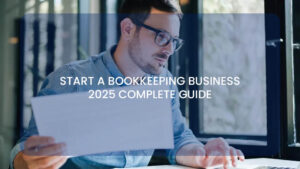Are you looking to start a stunning YouTube channel to promote your business, become an influencer, or for online earning by sharing helpful information? If you’re wondering how to start a YouTube channel, it’s important to focus on a proper setup. Getting the basics right can pave the way for future growth and success. This guide will walk you through all the easy steps for setting up your channel, customizing it, and laying the foundation for success. We’ll cover how you can get started with ease and also make the most out of your YouTube journey.
Did you know? With more than 2 billion monthly active users, YouTube presents endless opportunities for creators.
Why Start a YouTube Channel?
Starting a YouTube channel today offers numerous advantages. It’s a platform that enables you as a creator to share content and build audiences from around the world. Whether you’re vlogging, teaching, or producing entertainment, YouTube allows you to reach millions of viewers with your message.
So, before letting you know the process of how to start a YouTube channel let me tell you a few interesting things.
YouTube is a viable platform for generating income. Once you understand YouTube Monetization Requirements, you’ll find several options to start Earning Money on YouTube, such as ad revenue, brand sponsorships, and even affiliate marketing. If you are a business then create a YouTube Business Channel that offers a unique way to showcase products, share tutorials, or engage directly with customers.
Create a Google Account
To start your YouTube channel, the first thing you need is a Google account. If you already use Gmail, Google Docs, or any other Google services, you’re set and can log into YouTube directly. If not, creating a Google account is quick and free.
- Go to the Google homepage and select “Create Account.”
- Enter your name, create a unique email address, and create a secure password.
- Follow the steps to verify your account, and once complete, you’ll be ready to sign in to YouTube.
Since your YouTube channel is tied to your Google account, it’s easy to manage all aspects of your channel and other Google services in one place.
Now Create a YouTube Channel
After set up your Google account, you can create your YouTube channel. Here’s how:
- Sign in to YouTube and click on your profile picture at the top-right corner.
- Select “Create a Channel.”
- You’ll be prompted to choose either a personal or brand account. If you’re creating content on behalf of a business, or if you want to share management of the channel with others, select a brand account.
- Choose a channel name that reflects your content and is memorable. Your channel name is crucial for attracting viewers, so it should be unique and relevant to the niche you’re targeting.
After creating your channel, the next steps will involve some essential YouTube Channel Setup and Customization to make your page appealing.
Customize Your YouTube Channel
Your channel’s appearance is the first impression viewers will get, so customizing it is key to standing out. Here’s what you need to focus on:
- Channel art: This is the large banner at the top of your channel page. It should visually represent your content or brand. Tools like Canva can help create professional-looking channel art that fits the recommended size (2560 x 1440 pixels).
- Channel art: This is the large banner at the top of your channel page. It should visually represent your content or brand. Tools like Canva can help create professional-looking channel art that fits the recommended size (2560 x 1440 pixels).
- About section: Write a brief but informative description of your channel. Use relevant keywords that align with your niche and content strategy, like creating a YouTube channel and Requirements and Tools for Starting a YouTube Channel. This helps with discoverability and ensures your audience knows what to expect.
Develop Your Content Strategy
Content is at the heart of every YouTube channel. To succeed, you need a clear strategy for the type of content you want to create. Here are some steps to help you build a robust plan:
- Define your niche: Pick a specific topic or category that you’re passionate about. Narrowing your focus makes it easier to attract a loyal audience. For example, you could concentrate on tech reviews, fitness tutorials, or gaming content.
- Know your audience: Think about who will be watching your videos. Understanding your target demographic will help you create content that resonates with them.
- Plan your videos: Consistency is key on YouTube. Planning out a schedule of videos ensures you stay organized and that your audience knows when to expect new content. Create a content calendar and decide on how often you’ll post videos (e.g., once a week or twice a month).
For those just getting started, looking into Starting Tips for YouTube Channels can help give you a better understanding of how to grow your audience early on.
Film and Edit High-Quality Videos
Your video quality doesn’t have to be perfect, especially when you’re first starting. However, there are a few tools and techniques that can significantly improve the overall look of your content:
- Camera: A good camera can make a big difference in your video quality, but you don’t need to spend a fortune. Most smartphones have excellent cameras that shoot in 1080p. If you’re looking to upgrade, entry-level DSLRs are a great option.
- Lighting: Good lighting can make even a basic camera look professional. Natural light works well, but if you’re shooting indoors, consider affordable softbox lights or a ring light.
- Microphone: Clear audio is just as important as good video quality. Invest in a USB or lapel microphone to improve sound clarity, which will make your content more enjoyable for viewers.
- Editing software: Editing your videos is essential to keep viewers engaged. There are many free options, such as iMovie or DaVinci Resolve, which are easy to learn and provide everything you need to produce polished content.
Optimize Your YouTube Videos
When your video is ready to be uploaded, taking time to optimize it for both viewers and the YouTube algorithm is critical. Here’s how to do it effectively:
- Title: Use clear and compelling titles that explain what the video is about. Including keywords such as how to start a YouTube channel or Creating YouTube Accounts and Pages helps with SEO and makes your video easier to find.
- Description: Write a detailed video description using relevant keywords, and include links to your social media or website. Be sure to summarize the key points of the video.
- Tags: Tags categorize your video and improve its searchability. Include a mix of general and specific tags related to your content. For example, tags could include “How to start a YouTube channel” or “YouTube monetization process.”
- Thumbnail: Your video thumbnail is the first thing people see. Custom thumbnails that are visually appealing with some added text can boost your click-through rate.
Promote Your YouTube Channel
Creating great content is only one part of the equation. To grow your channel, you need to actively promote your videos. Here are some ways to drive traffic to your YouTube channel:
- Social media: Share your videos on Facebook, Twitter, Instagram, and other social platforms. Use relevant hashtags and engage with communities in your niche to gain visibility.
- Collaborations: Collaborate with other creators in your niche. By working with established YouTubers, you can tap into their audience and increase your subscriber count.
- Engage with your audience: Responding to comments, asking questions, and being active on your channel will help build a community. Engaged viewers are more likely to share your videos and recommend your channel to others.
Consistency and Growth
YouTube rewards creators who post content consistently. Whether you upload weekly or bi-weekly, sticking to a schedule helps build your audience’s expectations and keeps them coming back for more. As your channel grows, it’s important to stay focused on creating high-quality content and continuously improving your videos.
Understanding YouTube Monetization
Once you’ve built a following, it’s natural to start thinking about Earning Money from your channel. However, before you can monetize your content, you’ll need to meet specific YouTube Monetization Requirements, which include having at least 1,000 subscribers, 1 Million valid shorts videos’ views in past 90 days, and 4,000 watch hours in the past year. Once eligible, you can apply to the YouTube Monetization Process and start earning revenue through ads, sponsorships, and more.
Familiarize yourself with Monetization Rules and Policies to ensure your channel is compliant with YouTube’s guidelines. Channels that violate these policies risk demonetization or removal from the YouTube Partner Program.
Conclusion
Starting a YouTube channel can be a fun and lucrative way to share your passions with the world. From the basics of Creating YouTube Accounts and Pages to understanding the Monetization Process, taking the right steps early on will set you up for success. Remember, focusing on setup, customization and consistently producing quality content will help your channel grow over time. So, start today, follow these easy setup tips, and begin your exciting journey as a YouTube creator!